
Need GPUs? Ship without a waitlist.
Get started
Cloud computing is delivering on-demand computing resources, such as servers, storage, databases, networking, software, analytics, and intelligence, over the Internet (the cloud). Cloud removes the necessity for individuals and businesses to manage physical resources on their own, and they only pay for what they use.
The operational mechanics of cloud computing rely on a vast network to connect users to a cloud platform where they can request and access rented computing services. It works through large networks of remote data centers operated by providers such as Amazon, Microsoft, and Google.
But like any technology, it comes with its own set of benefits and challenges. So, to get the most out of cloud technology, you need to understand the foundations.
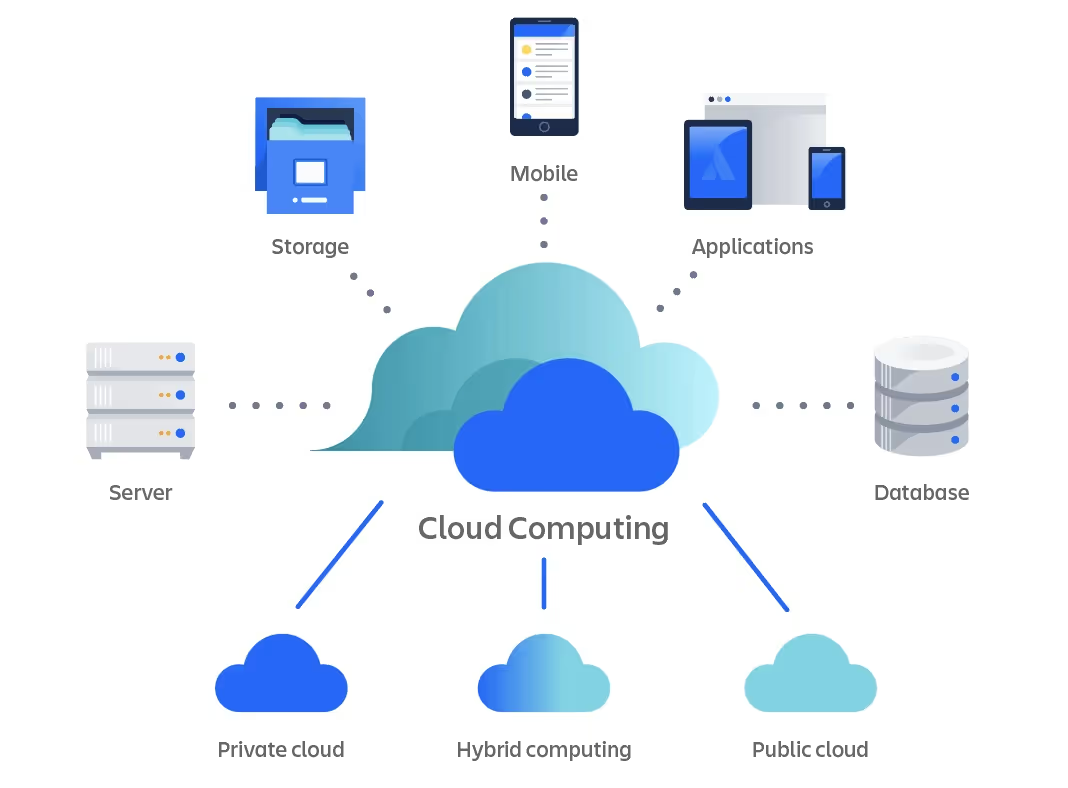
Before diving into further details, it’s helpful to outline the key characteristics that define how cloud computing works:
Virtualization makes cloud computing possible. It allows one physical server to run many virtual servers, which helps providers use hardware more efficiently while keeping each customer’s data private and secure.
Self-service allows users to provision computing resources whenever needed, automatically, without relying on IT administrators.
For example, a software developer who needs a new server to test an app can log into a cloud service's website and create a virtual server in minutes. This can be done anytime, day or night, without submitting a support request or waiting for someone to help.
Cloud services are accessible over the network through standard, universal methods like web browsers and APIs on portable devices, such as mobile phones, tablets, laptops, and desktop computers.
Public clouds connect via the internet, while private clouds usually use a local area network. Factors like latency and bandwidth directly affect the quality of the user experience.
.avif)
The provider's computing resources of any kind, like storage, processing power, memory, and network bandwidth, are pooled together. This ensures consistent use and availability of resources.
Any resource from the pool can either be given to one user or application only, or it can be shared among several users or apps using a multi-tenant model.
Additionally, resources are provided as needed rather than being fixed to one user at all times. This flexibility ensures efficient use when demand rises or falls.
Common types of resource pools include:
.avif)
Cloud services can be elastically provisioned and released, which allows customers to scale computing capabilities freely based on demand. The available capacity feels virtually unlimited, with users able to access what they need, whenever they need it.
Furthermore, cloud elasticity helps users manage their usage and costs without having to sign new contracts or make large investments in local infrastructure.
Cloud systems automatically track resource usage through metering. This includes storage, processing power, and network bandwidth, providing transparency for both the provider and the consumer. It ensures resources are used efficiently, and users pay only for what they actually consume.
There are three main types of cloud computing services you can choose from based on your control, responsibility, and flexibility needs.

IaaS offers on-demand access to IT infrastructure components, including compute resources (such as virtual machines), storage, networking, and virtualization. It gives you the most control over your IT resources, managing elements like operating systems, middleware, applications, and data.
IaaS is similar to traditional on-premises IT resources. It provides the raw building blocks for IT environments without the need to manage the physical hardware. For instance, Google Compute Engine, Amazon EC2 (Elastic Compute Cloud), and Microsoft Azure Virtual Machines are prominent examples of IaaS offerings.
IaaS is well-suited for backup and disaster recovery, big data analytics, website hosting, and high-performance computing (HPC). It provides the processing power and flexibility needed for these demanding use cases.
.avif)
PaaS provides a complete environment for developing, running, and managing applications. It does so without the complexity of building and maintaining the infrastructure typically associated with creating and launching an app.
Platform as a service includes all the necessary hardware and software resources, such as operating systems, programming language execution environments, databases, and web servers.
For example, instead of manually configuring servers, patching operating systems, or setting up runtime environments, developers can focus directly on writing code, deploying applications, and integrating APIs. Examples of PaaS platforms include Heroku and AWS Elastic Beanstalk.
PaaS is mainly used for API development, management, and data sharing between apps. It simplifies cloud migration and supports re-platforming and refactoring with microservices and containers. It is also suitable for Internet of Things (IoT) applications and developing enterprise AI models.
.avif)
SaaS delivers a full application stack as a service. Instead of installing programs on your computer, you access them online. The SaaS service providers take care of hosting, maintaining, and updating the software. You can use the software on your phone, tablet, or computer through a web browser. Examples of SaaS include email services like Gmail, MailChimp, or Salesforce for managing customer information.
.avif)
Beyond the main models of cloud computing, new "as a Service" methods are becoming popular. Serverless computing, like the Function-as-a-Service (FaaS) model, lets developers create and run applications without worrying about servers, as the cloud provider handles the infrastructure automatically.
Containers as a Service (CaaS) is another new option that falls between IaaS and PaaS. It allows users to upload, organize, run, and manage containers using the provider's infrastructure. Some other models include:
Here is the comparison table of cloud service models:
Cloud services can be deployed in different ways, depending on your business needs for control, security, and cost.
Public clouds are operated by third-party providers like AWS, Microsoft Azure, or Google Cloud. They deliver computing resources such as servers, storage, and applications over the internet to numerous users. The cloud provider takes care of all the hardware, software, and other infrastructure.
Public cloud can benefit small businesses and startups with tight budgets for testing and development. They are also suitable for organizations that don't need strict security or compliance rules.
.avif)
A private cloud is a cloud computing resource dedicated to a single organization. It can be set up either at the company’s own data center or by a third-party service provider that can host it. In a private cloud, services and infrastructure run on a private network and remain isolated from public access.
Private clouds are often chosen by large companies that handle sensitive information and must comply with strict regulations.
A hybrid cloud is a mix of a private cloud and one or more public cloud services. It uses proprietary software to connect these different services so they can work together.
In a hybrid cloud, the workload moves between the private and public clouds depending on what’s needed. When more computing power or processing is required, businesses can temporarily use the public cloud to handle the extra work, while keeping their data secure and not sharing it with third-party data centers.
Furthermore, companies only pay for the resources they use for a short time, instead of purchasing and maintaining resources that might not always be needed. In short, a hybrid cloud gives the advantages of a public cloud but with better security.
.avif)
Multi-cloud is the use of two or more cloud services from different providers in one system to diversify cloud infrastructure. Up to 92% of companies are going to adopt multi-cloud strategies by 2025. This approach aims to reduce reliance on a single vendor, prevent vendor lock-in, and use the best services from various providers.
Multi-cloud is best suited for large enterprises that require specialized services from multiple providers. It also helps organizations that operate across different regions and want to reduce latency and improve performance. In addition, businesses use it to strengthen redundancy and disaster recovery.
A community cloud is shared by a group of organizations that have similar needs and concerns, like security and compliance. It's like a private cloud but designed for multiple organizations in the same industry to share. This helps address security issues and split the costs of building and running the cloud system.
Community cloud can be owned, operated, and managed by third-party vendors or community members, and it can be deployed on-site or off-site.
Comparison table of cloud deployment models:
If cloud computing serves as the modern utility for your IT infrastructure, emma acts as the optimizer to boost efficiency, flexibility, and visibility throughout your cloud environment. Here’s how emma can help your cloud strategy: